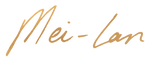Music Sanctuary App Support
Welcome to Mei-lan's Music Sanctuary app support page. Our dedicated team of app developers and support experts are diligently working to create and maintain the Music Sanctuary App experience.
We're thrilled to announce that on July 12th, 2023, we proudly unveiled Version 2 of Mei-lan's Music Sanctuary App, complete with an array of exciting new features. This fresh rendition of the app has been lovingly crafted from the ground up.
As with any innovative technology, we are in a continuous process of testing both new and existing features within the app. Your invaluable feedback plays a crucial role in our quest to identify and address any bugs or features that may not be performing optimally.
This page will be frequently updated with pertinent information for you, our valued Music Sanctuary User. Should you come across anything new not listed on this page or require specific assistance for any issues you encounter, please don't hesitate to reach out to us by clicking the support email buttons below.
Please note that all information beyond this point was last updated on September 16th, 2023. We remain committed to enhancing your Music Sanctuary experience and ensuring your journey with our app is as seamless and enjoyable as possible.
Current Investigation and Resolution of Known Issues, Reported Bugs, or Intermittent Problems:
Currently Investigating:
* Wrong date displayed in subscription renewal
* Share button not working
* Track does not pause if you open message of the week and start playing it
As soon as we have a resolution for these reported issues a new app update will be available in the App Store and the resolution will be moved to the Q&A&S section below
App Questions, Answers & Solutions
How do I report a bug or issue that I am having?
Please review the Q&A section and the Current Investigation List above to determine if a solution already exists or if we are aware of the issue and actively addressing it. If you do not find the concern listed, please don't hesitate to contact us via our app support email by clicking the button provided below.
When submitting an issue report, kindly furnish us with comprehensive details, including screenshots or screen recordings if applicable, your device specifications along with the operating system version, and the email address associated with your login credentials. In case necessary, you can also provide your login password to facilitate our examination of the issue. Supplying this information will streamline our communication and enable us to promptly resolve the problem, minimizing unnecessary email exchanges. Your cooperation in providing these particulars will expedite the resolution process.
Version 2 of the App is not recognising my current active subscription
After downloading Version 2 of the App and are logging in for the first time, you’ll just need to click on the 'sign-up' option rather than the 'sign-in' option for the first time you login, the new app needs you to provide your email and set a new password, then it will search, find and link itself to your active subscription, then you should have full unrestricted access. If your current active subscription is not recognised and you are being prompted to subscribe again, please contact app support > and provide your original purchase information, your login email and password and we'll assist you to get your active subscription linked to your new login.
What does the downloading a song feature do for me?
Currently when you download a song to your phone and get the 'song has been downloaded confirmation', if you play that song it will play from your phone and not use data to stream the song each time. You are also able to play your downloaded tracks while offline, for example if you are on a plane and have no internet connection, you can open the app and go to the library section and play songs from your downloaded tracks list.
How do I change my password?
Tap the Account icon in the bottom menu in the app, click on change password and follow the prompts. Alternatively if you are logged out, scroll to the bottom and click 'Log in' and then use the 'Forgot Password' functionality.
Where can I find meditations inside the app?
On the homepage of the app scroll to the 'All Playlists' row and swipe left until you see the 'Guided Meditations'. Open the playlist and play the meditation that interests you.
P.S they are colour coded
* Blue = Peaceful
* Green = Relief
* Yellow = Inspiration
* Dusty Pink = Connecting to Source
How do I cancel my subscription?
If you are an iPhone user and have subscribed via the App Store you can click on Settings > Your Name at the Top > Subscriptions > Mei-lan's Music Sanctuary > Cancel Subscription. If you originally subscribed via the web you can click this link > and enter the original email address you subscribed with and cancel.
If you have come across anything that is not listed above or you require specific assistance for any issue that you've encountered, please don't hesitate to reach out to us by clicking the support email button below.